Windows 7 has its antivirus and this you should know so that you are not cheated by hackers and scammers who use fake antivirus programs to trick you into installing viruses or malware on your computer. There are many companies which provide genuine consumer security software that is compatible to Windows. Note that before downloading any antivirus, you should know the source. Before you install an antivirus check your computer and remove any antivirus product because your computer could have problems with two different antivirus products installed at the same time. The following is the list of the top ten Windows 7 antivirus.
10. Vipre
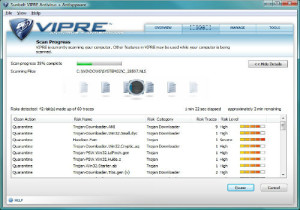
In the top ten Antivirus for Windows 7, Vipre is position 10. Vipre Antivirus 2013 is important antivirus software that protects against over 100,000 new web threats everyday without slowing down your computer. It does the work of removing conflicts during installation with Vipre easy Install, protecting against email viruses and phishing scams and scans USB sticks and other removable drives for malicious software. It keeps the personal and financial information safe from identity theft, cybercrime and PC hackers. Vipre is easy to set up and use with top-rated prevention, detection and removal technologies that saves one the headache, time and expense of cleaning an infected computer while ensuring optimum PC performance. This version of Vipre has Easy Install and Rapid Scan.
9. Webroot Secure Anywhere
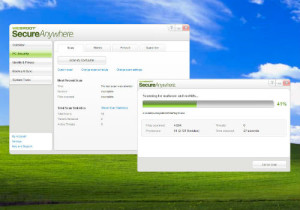
In the top ten Antivirus for Windows 7, Webroot Secure Anywhere is position 9. This virus is considered one of the best because with its fast scans, it keeps you protected without interruptions or slowdowns, blocks fake websites that tricks you into entering personal information, warns you of potentially infected websites before you visit, creates the last password you will ever need. Vipre’s modern technology makes sure that you are protected from malicious apps and syncs online passwords across all your devices so they are accessible anywhere. Webroot automatically backs up your photos and files with 25GB of online storage space you can access from all your devices.
8. BullGuard
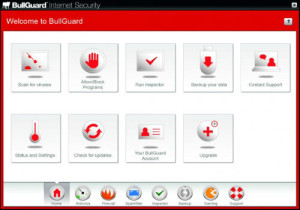
In the top ten Antivirus for Windows 7, BullGuard is position 8. It aims to cover all the areas of protection, providing you with a powerful antivirus, anti-spyware and anti-spam protection, a personal firewall, parental control components, data protection and PC tune up utilities. The application can be set in a way that it automatically sends the detected items to quarantine fix or delete them. BullGuard offers real-time protection, behavioral and heuristic detection while also allowing you to perform on-demand scans. The ‘quick scan’ mode only analyzes the key sectors of your PC. Users of the Antivirus can easily configure the firewall rules, manage banned hosts and monitor the network activity in order to identify and block attack attempts. You can also create custom files for each child from parental control mode. BullGuard Internet security provides all-in-one protection for your computer with minimum impact on system resources.
7. AVG

In the top ten Antivirus for Windows 7, AVG is position 7. AVG antivirus protects you from harmful viruses, malware, spyware and text messages and helps keep your personal data safe. For your android phone AVG antivirus free mobile security is quick and easy protection for your phone. With the AVG Android app you will receive effective, easy-to-use virus and malware protection, as well as a real-time app scanner, phone locator, task killer, app locker and local device wipe to help shield you from threats to your privacy and online identity. AVG antivirus features a bunch of dedicated modules to protect you from antivirus, spyware and root kits and spam. This antivirus offers neat, effective protection while staying silently minimized in your system tray. The package is large enough to ensure you are not infected with any virus. The program also integrates seamlessly with Windows Explorer, allowing you to scan files from their context menus.
6. Avast Pro
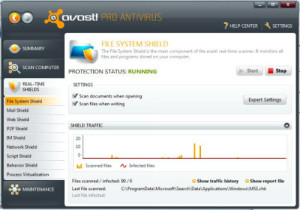
In the top ten Antivirus for Windows 7, Avast Pro is position 6. This virus’s job is to keep the PC safe and clean by blocking every potential threat, not just computer viruses. Avast Pro’s tool menu includes a Rescue Disk tool for creating bootable media and the SecureLine VPN tool for secure and anonymous internet access, even on public Wi-Fi. Avast has been there for 25 years. It did most of the setup work, itself, including updating its virus definitions and scanning our PC. The installation takes a while to complete, just because the step is important. It offers everything that one needs from real-time protection and on-demand scanner to a file system shield, mail protection, instant messaging protection and network security. The gaming mode for those who love to game prevents notification and pop-ups from distracting your attention.
5. G Data

In the top ten Antivirus for Windows 7, G Data is position 5. This antivirus is not a full Internet Security application though it provides high security levels comprising two integrated scan engines. It packs versatile detection methods to keep your data safe from harmful threats. It requires you to restart your computer upon completion. The interface is precise, yet very practical. It delivers the tools that one needs at hand and also informs of the current CPU load generated by the antivirus itself and overall. Even though it does not provide out-of-the-box link scanner, battery saving or game mode, G Data Antivirus brings the right amount of protection to the system in a manner that does not stress or choke the user- PC interaction as a whole. It is developed with both fluency and efficiency in mind.
4. F-Secure
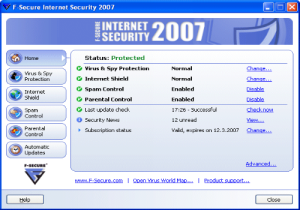
In the top ten Antivirus for Windows 7, F-Secure is position 4. It offers better protection against viruses without slowing down your computer. The new F- Secure version offers significantly improved performance and enhanced protection against viruses, spyware, infected e-mail attachments and other malware. All issues are handled without disturbing the user- you will only receive a notification that confirms your continued safety. With this antivirus, you can open email attachments and use your computer without any fear of virus infection, spyware intrusion or malicious programs that can take over your computer.
3. Norton
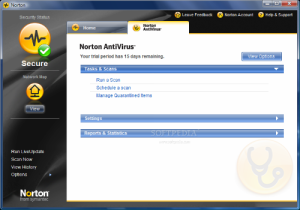
In the top ten Antivirus for Windows 7, Norton is position 3. Norton delivers up-to-the-minute protection with rapid pulse updates every 5 to 15 minutes. It delivers faster scans. The silent mode suspends alerts and updates to avoid interrupting or slowing games and movies. Norton management lets you download, install, transfer, update or renew your Norton product from anywhere right over the internet. It detects and removes spyware and unwanted monitoring software. Block Internet worms at the point of entry.
2. Kaspersky

In the top ten Antivirus for Windows 7, Kaspersky is position 2. Powered by unique technology for unknown virus searching, Kaspersky Anti-Virus is based on the principals of second generation heuristic analysis. Because of this, the program is able to protect you from even unknown viruses. By using the Integrated Control Center in Kaspersky Anti-Virus personal, it enables you to create a flexible schedule for the program components to be started and to automatically download and apply updates to your anti-virus databases via the Internet. The Anti-Virus 8.0 provides unique triple protection from all types of malware, known or otherwise, along the traditional signature- based method. Kaspersky Anti- Virus inherits all the strengths of previous version and adds efficiency based on new technologies as well as a more convenient user interface.
1. Bitdefender
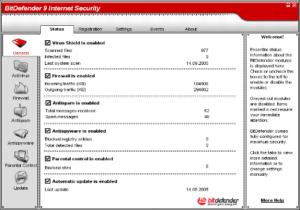
In the top ten Antivirus for Windows 7, Bitdefender is position 1. It continues to remain a top performing security suite that improves over time by adjusting to your computer usage and performance. The latest version sheds the yearly version identity and brings back the same expected arsenal of security tricks and tweaks that made version 2013 so competitive among the AV crowd. Its cost has gone up. Antivirus Plus now retails for $49.95, Internet Security for $69.95 and Total Security for $79.95.Installation does not take long, but updates can take some time. After installation, Bitdefender will enable an auto pilot mode and auto-gaming mode by default for a hands-off maintenance approach. It’ll then follow up with a preliminary system scan to check for any existing infections.



